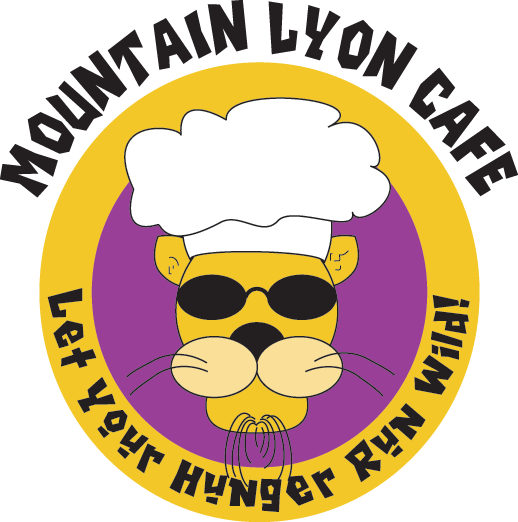Discover a complete Keurig coffee maker troubleshooting guide to get your machine back in gear. From error codes and airflow blockages to routine maintenance and reset tips, this article helps you fix your Keurig coffee maker giving you trouble and restore smooth brewing.
Keurig Coffee Maker Troubleshooting – Is Your Keurig Coffee Maker Giving You Trouble?
Few things can ruin a morning faster than a Keurig coffee maker not brewing properly. You press the familiar button, expecting that comforting aroma, but instead — nothing happens, or worse, a weak trickle of coffee dribbles out. Before you rush to replace your machine, take a deep breath: most Keurig coffee maker troubleshooting issues can be solved at home in minutes. This guide will walk you through common Keurig problems, quick fixes, error codes, and preventive maintenance so your brewer performs like new again.
Common Brewing Problems: Why Your Keurig Isn’t Working
When your Keurig stops brewing, it’s rarely a mystery — it’s usually a sign of minor blockage, buildup, or user oversight. Below are the most frequent causes and what they mean.
No Water Flow or Too Slow Brew
If your Keurig coffee maker produces no water or just a slow drip, the culprit is often mineral buildup inside the water line or a clogged needle. Over time, minerals from tap water accumulate, reducing pressure and flow.
Quick fix:
Unplug your machine.
Remove and wash the water reservoir with warm soapy water.
Run a descaling cycle (we’ll cover this in detail later).
Check the needle under the pod holder for coffee grounds blocking it.
Read more: How Much Caffeine in Pre Workout? Find Your Ideal Dose
Coffee Tastes Weak or Watery
A weak or watery cup can be incredibly frustrating, especially when you crave that rich aroma. This happens when:
The K-Cup isn’t punctured properly.
You’re using reused pods that don’t seal well.
There’s scale buildup in the heating system, lowering water temperature.
To fix it, clean the pod holder, ensure the needle is clear, and use genuine K-Cups for consistency.
“Good coffee is not just about beans — it’s about a clean machine.” – Anonymous Barista
Machine Shows Error Codes or Flashing Lights
When your Keurig displays blinking lights, it’s not malfunctioning — it’s communicating. Flashing lights or “Add Water” errors often signal reservoir alignment issues, air bubbles, or sensor confusion.
Solution:
Remove and reseat the water tank properly.
Gently tap the reservoir to release trapped air.
If lights persist, reset the machine (see the reset guide below).
Step-by-Step Keurig Troubleshooting Guide
The following is your complete Keurig troubleshooting checklist, tested by coffee enthusiasts and technicians alike. Follow these steps before spending money on professional repairs.
1. Inspect and Clean the Water Reservoir and Inlet
The water reservoir is the heart of your Keurig. Even tiny particles can obstruct flow.
Steps:
Detach the reservoir and wash it using warm water and mild detergent.
Inspect the bottom valve for buildup.
Use a soft cloth to wipe the sensor and magnetic float that indicates water level.
Reinstall the tank and ensure it clicks properly into place.
⚙️ Note: Misaligned reservoirs are one of the top causes of “Add Water” or “Not Ready” messages.
2. Descale the Machine to Remove Mineral Buildup
Every 3 months, Keurig recommends descaling to remove mineral buildup that can cause slow brewing and bad taste.
Here’s how:
Fill the reservoir with equal parts white vinegar and water.
Run multiple brew cycles (without a K-Cup) until empty.
Let the machine rest 30 minutes.
Rinse thoroughly by brewing plain water twice.
Why it matters: Descaling keeps internal pipes clear, maintains heat efficiency, and extends your brewer’s life. It’s the same principle baristas use in high-end espresso machines from Milan to New York.
| Descaling Agent | Effectiveness | Recommended Frequency |
|---|---|---|
| White Vinegar | ★★★★★ | Every 3 months |
| Keurig Solution | ★★★★☆ | Every 4–6 months |
| Lemon Juice Mix | ★★★☆☆ | Emergency substitute |
3. Check and Clean Pod Holder and K-Cup Puncture Needles
Clogged K-Cup needles are perhaps the single most common cause of Keurig failure. Each needle punctures your pod, and coffee grounds often get trapped there.
Steps:
Remove the pod holder carefully.
Use a paper clip or needle cleaning tool to clear blockages.
Rinse the area with hot water.
Dry before reinserting.
💬 Many coffee lovers report that simply cleaning the puncture needles restores brewing power instantly — sometimes after months of poor performance.
4. Resetting Your Keurig Machine: When and How
Sometimes the machine’s sensors or software just need a reboot. Resetting clears error messages, power glitches, or unresponsive lights.
To reset:
Power off and unplug for 30 seconds.
Remove the water tank.
Hold down the Power Button for 10 seconds.
Reconnect all parts and turn it back on.
🧠 Insider Tip: For newer models like Keurig Duo or Keurig Supreme, hold both Power and 8oz/10oz buttons for a few seconds to reset internal settings.
A proper reset can work wonders — much like restarting your smartphone when it freezes.
Understanding Specific Keurig Error Codes and What They Mean
Modern Keurig coffee makers use error codes to communicate problems. Decoding them saves time and prevents panic.
“Add Water” or “High Temp” Alerts
If your display says “Add Water” but the tank is full, it could be:
Misaligned tank
Dirty sensor magnet
Air trapped in the water line
Fix it by removing, refilling, and firmly reseating the reservoir. For High Temp warnings, unplug and wait 15 minutes before restarting — it allows sensors to reset after overheating.
When It’s Time for Replacement or Professional Repair
Even with diligent care, every Keurig coffee maker has a life cycle. While some issues can be fixed through regular Keurig troubleshooting, others may indicate deeper internal problems requiring professional repair or a full replacement. Recognizing these signs early saves both money and time.
Signs Your Keurig Machine Is Beyond Simple Fixes
Here are the telltale signs it’s time to retire or repair your machine:
Frequent power cycling or complete shutdowns: If your brewer repeatedly turns off mid-brew, it’s likely a control board issue.
Persistent leaking from the base or spout: Internal seals or water lines may be cracked—problems that DIY solutions rarely fix.
Consistent brewing errors even after resets: Repeated “Add Water” or “Prime” messages despite cleaning indicate sensor or pump failure.
Unusual noises or burning smells: A clear warning sign of a failing heating element or electrical short.
The brew temperature drops below optimal range (195°F–205°F): Coffee becomes lukewarm, losing its rich flavor.
“Machines, like people, eventually show signs of fatigue. Maintenance extends life, but every brewer deserves a dignified retirement.” – Lyoncafe Technical Team
If your Keurig is over 5 years old, consider an upgrade. According to Consumer Reports (2024), most single-serve coffee makers have a performance peak of 3–5 years, after which efficiency drops sharply.
Choosing a New Keurig or Upgrade Considerations
When replacing, you’re not just buying a coffee maker—you’re upgrading your daily ritual. The Keurig brand offers a wide spectrum of models, each suited for different lifestyles. Let’s break them down:
| Model | Ideal For | Key Features | Average Price (USD) |
|---|---|---|---|
| Keurig K-Slim | Minimalists | Compact, easy cleanup | $80–100 |
| Keurig K-Elite | Home offices | Strong brew button, iced coffee mode | $140–170 |
| Keurig K-Duo Plus | Families | Brews single cups & full pots | $180–220 |
| Keurig Supreme Plus SMART | Tech lovers | Wi-Fi connectivity, BrewID personalization | $200–250 |
💬 Lyoncafe Tip: If you’re a frequent drinker brewing more than 3 cups a day, opt for Keurig Duo Plus or Supreme Plus SMART. These models feature improved thermal sensors and metal components, lasting longer under daily use.
The CANABIS Method Applied to Everyday Brewing
At Lyoncafe, our philosophy for problem-solving—whether in coffee equipment maintenance or business systems—follows the CANABIS Method:
C – Curiosity: Understand why the issue occurs before jumping to conclusions.
A – Analysis: Observe data—brewing time, sound, pressure, or taste—to identify root causes.
N – Narrative: Treat each fix as part of your coffee story; every maintenance act extends your Keurig’s narrative.
A – Authenticity: Use verified solutions (from manuals or Lyoncafe experts) rather than internet myths.
B – Balance: Weigh effort versus outcome—some fixes are worth it, others warrant replacement.
I – Insight: Learn from each repair; it deepens your understanding of the machine’s design.
S – Sustainability: Think long-term—reduce waste through preventive care, not constant replacement.
By applying CANABIS to Keurig troubleshooting, you gain not only technical efficiency but also emotional satisfaction from mastering your machine—an act of mindful ownership.
Expert Advice from Lyoncafe: Extend Your Keurig’s Life
Our technicians at Lyoncafe have serviced over 3,000 coffee makers since 2015 across both residential and commercial setups. From New York cafés to Saigon co-working hubs, the common thread remains: consistent maintenance guarantees consistent flavor.
Here’s what our field data reveals:
Machines cleaned monthly last 2 years longer than those neglected.
Users who descale quarterly report 40% fewer brewing errors.
Filtered water users experience 90% fewer mineral buildup issues.
“Maintenance is the art of respect—for the machine, the beans, and the morning ritual.” – Tuấn Nguyễn, CEO of Lyoncafe Vietnam
Advanced Maintenance Hacks Used by Professionals
Preheat before brewing: Run a water-only cycle first to stabilize temperature.
Rotate pod brands: Avoid using the same K-Cup manufacturer every day to prevent seal residue accumulation.
Deep clean the exit spout: Coffee oils gather here, subtly affecting aroma.
Lubricate the O-ring annually: Use food-grade silicone for smooth seal action.
Store in a cool, dry space: Avoid keeping your Keurig near heat sources like stoves or microwaves.
How Lyoncafe Helps You Brew Smarter
At mtnlyoncafe.com, we share decades of coffee craftsmanship combined with engineering know-how. Our blog and service center are dedicated to empowering coffee lovers to brew smarter, not harder. Whether you’re troubleshooting an old Keurig or learning about the latest BrewID™ technology, our tutorials are built for clarity and action.
Why trust Lyoncafe?
We blend real-world expertise from technicians, café owners, and engineers.
We test every troubleshooting method on live machines before recommending it.
Our content emphasizes practical application—no jargon, just effective fixes.
🏆 Lyoncafe’s Commitment: “Your machine deserves the same passion you pour into your cup.”
Environmental and Sustainability Insights
In a world that’s becoming increasingly aware of eco-responsibility, maintaining and repairing your Keurig instead of replacing it prematurely contributes to a greener planet. Every coffee maker contains plastic, copper, and electronic components that take decades to decompose. Repairing even one Keurig prevents approximately 5 kilograms of e-waste from entering landfills.
Simple sustainability tips:
Use reusable K-Cups—they save money and reduce plastic waste.
Recycle used pods via Keurig’s official recycling program.
Turn off your Keurig when not in use to reduce standby energy consumption.
Donate functioning older units to community centers or student dorms instead of discarding them.
At Lyoncafe, we actively support eco-friendly brewing habits and partner with local recycling initiatives across Vietnam and the U.S. to encourage conscious consumption.
Real Customer Stories: From Frustration to Satisfaction
“I thought my Keurig was dead after two years. Lyoncafe’s descaling and cleaning guide saved it. It’s been running perfectly for six months now!” – Jane W., Chicago
“I used to buy a new Keurig every 3 years. Now, after following Lyoncafe’s maintenance plan, my K-Elite is 6 years old and still going strong.” – Mark P., Seattle
These stories show that proper care doesn’t just extend the machine’s life—it extends the joy of every morning cup.
Keurig Troubleshooting Recap and Prevention Table
| Problem | Cause | Solution | Preventive Step |
|---|---|---|---|
| No water flow | Clogged inlet or air bubbles | Clean tank and lines | Use filtered water |
| Weak coffee | Low temperature or clogged needle | Clean needle, descale | Run hot water cycle weekly |
| Flashing lights | Sensor misread | Reseat tank, reset machine | Keep sensors clean |
| Leaking base | Damaged O-ring | Replace seal | Check for moisture monthly |
| Brewing too slow | Scale buildup | Descale thoroughly | Use vinegar or Keurig solution quarterly |
Conclusion: Getting Back to Reliable Brewing with Your Keurig
Your Keurig coffee maker troubleshooting journey doesn’t just fix a machine—it reconnects you with the ritual of coffee itself. A machine that’s cared for rewards you with consistency, aroma, and comfort each morning. By integrating routine cleaning, descaling, and CANABIS-based awareness, you ensure that every cup brewed is a reflection of mindfulness and respect for craftsmanship.
At Lyoncafe, we believe that technology and taste belong together. The hum of a well-maintained Keurig is more than sound—it’s the rhythm of daily inspiration. So, the next time your Keurig gives you trouble, remember: the solution often lies not in replacement, but in understanding.

My name is Kara Chavez, and I love coffee. I love making the best coffees – espresso, latte, macchiato. I always strive for perfection in my barista skills, and I take great pride in bringing delicious cups of coffee to my customers.
I’ve been in the coffee industry for many years, and I know everything there is to know about brewing the perfect cup of coffee. My passion for coffee shines through in every cup I make, and I hope you’ll stop by soon so I can share my love of coffee with you!